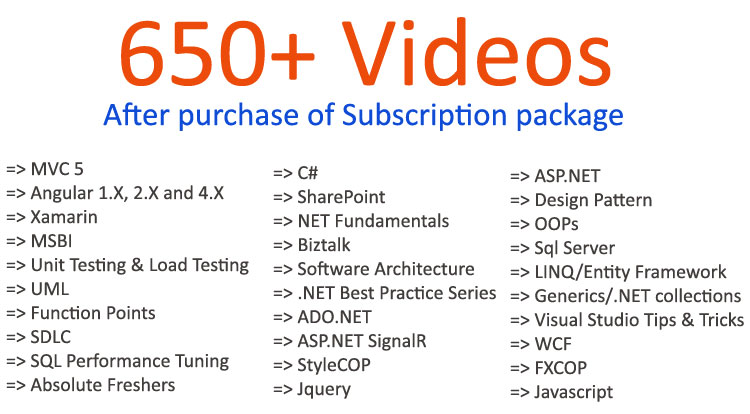Explain the need of "INotifyPropertyChanged".
- By Shiv Prasad Koirala in C#
- Feb 25th, 2014
- 15493
- 0
When we bind two WPF objects the target data is updated depending on the "UpdateSourceTrigger" events.
In case you are new to "UpdateSourceTrigger" please first read this before proceeding
The "UpdateSourceTrigger" has events like lostfocus , property change etc. In other words when lostfocus or property change event happen on the target it makes a PULL to the source to get the latest data.
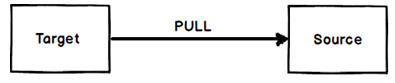
So it's very much possible that the WPF source data has changed and because the WPF target "UpdateSourceTrigger" event did not fire he did not make a pull and the data of the source is not in synch with the target. This is where "INotifyPropertyChanged" interface comes to use.
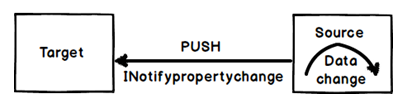
Below is a simple "clsCounter" class which has a "Counter" property and this property is incremented by "Increment" method.
Now if we bind WPF label or textbox to the "Counter" property and call the "Increment" method the new "Counter" value will not be propagated to the target. Because invoking a method does not trigger any "UpdateSourceTrigger" event.
So after calling the "Increment" method the "Counter" value of the source and the target are out of synch.
So create a push event from the source you need to first implement "INotifyPropertyChanged" interface as shown in the below figure. Now when someone calls the "Increment" method you can raise an event saying that the "Counter" property has changed by calling "PropertyChanged" function as shown in the below code.
In simple words the source sends a notification to the target WPF object that data has changed in the source and he should refresh himself with the fresh data.
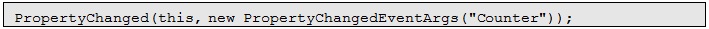
Below is full "clsCounter" class code with "INotifyPropertyChanged" implemented.
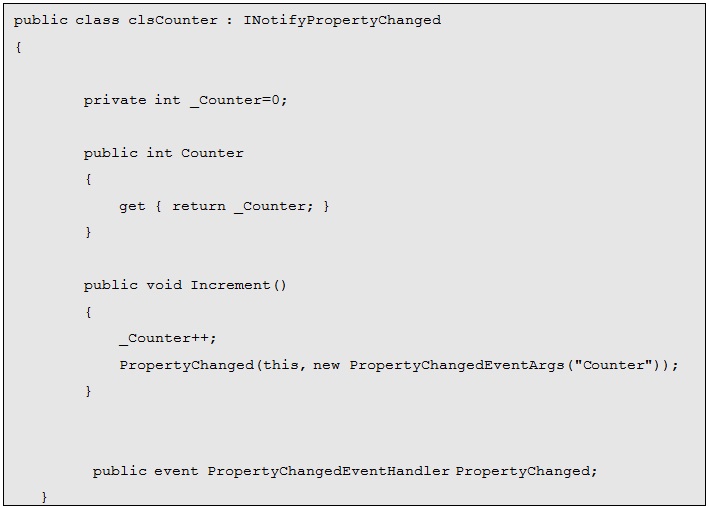
QuestPond has great videos on WPF Interview preparation you can view the same from
this Demo page.
Here this video explains What is WPF and how they differ from Windows form.
See following C# interview questions with answers tutorial :-
Shiv Prasad Koirala
Visit us @ www.questpond.com or call us at 022-66752917... read more

- By Shiv Prasad Koirala
- Jun 21st, 2013
- 162106
- 0
.NET interview questions 6th edition (Sixth edition) - By Shivprasad Koirala

- By Shiv Prasad Koirala
- Dec 8th, 2016
- 88108
- 0
Exception Handling in C# using example step by step

- By Shiv Prasad Koirala
- Sep 7th, 2013
- 71576
- 0