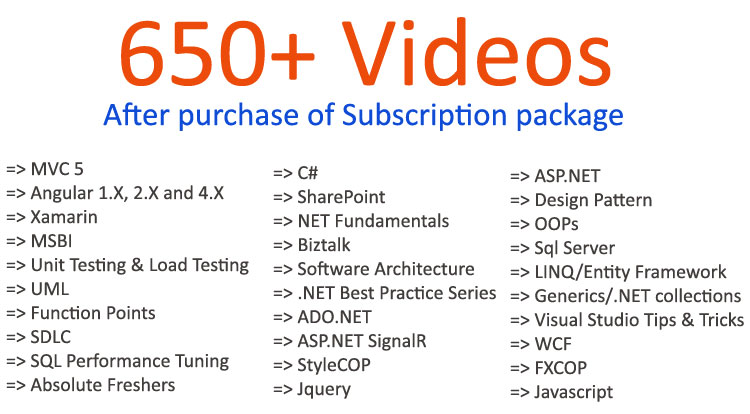.NET interview questions: - How will you distinguish between ForeGround and BackGround Threading?
- By Shiv Prasad Koirala in ASP.NET
- Sep 27th, 2011
- 10321
- 1
.NET interview questions: - How will you distinguish between ForeGround and BackGround Threading?
Threading: - threading is a parallel processing unit and helps you to access multiple tasks at a one moment of time.
A managed thread is either the Foreground thread or a Background thread. Background threads are identical to foreground threads with one exception: a background thread will not keep the managed execution environment alive. Once all foreground threads have been stopped in a managed process, the system stops all background threads and shuts down.
The following points will show the difference between the Foreground and Background thread.
1. Foreground threads have the ability to prevent the current application from terminating. The CLR will not shut down an application until all Foreground threads have ended.
2. Background threads are viewed by the CLR as expendable paths of execution that can be ignored at any point in time. Thus, if all Foreground threads have terminated then all Background threads are automatically killed when the application domain unloads.
Now, let's create a simple demonstration to see the exact difference between the Foreground and Background thread.
In order to see it practically just follow the following steps.
Step1: - Create a new project of Console Application for that just go to >> File >> New >> Project >> Windows >> Select Console Application.
Step2: - Import the namespace using System.Threading; in your program.cs file.
Step3: - Now just add the below code snippet in your program.cs file.
using System.Threading;
namespace ConsoleApplication1
class Program
static void Main()
Test objLongTest = new Test(20);// Passing the value as 20.
//just called the Function1 in the foreground thread.
Thread fgThread = new Thread(new ThreadStart(objLongTest.Function1));
fgThread.Name = "Foreground Thread";//assigned the Name to the thread.
Test objShortTest = new Test(10);// Passing the value as 10.
//just called the Function1 in the background thread.
Thread bgThread = new Thread(new ThreadStart(objShortTest.Function1));
bgThread.Name = "Background Thread";//assigned the Name to the thread.
bgThread.IsBackground = true;//set the IsBackground property as true.
fgThread.Start();//Started the Foreground thread.
bgThread.Start();//Started the background thread.
}
class Test
int Iteration;
public Test(int Iteration)
this.Iteration = Iteration;
}
public void Function1()//created a function.
String threadName = Thread.CurrentThread.Name;
for (int i = 0; i < Iteration; i++)
Console.WriteLine("0} count: 1}",
threadName, i.ToString());
Thread.Sleep(350);
}
//the below line will print the thread name to the output screen.
Console.WriteLine("0} finished counting.", threadName);
Console.ReadLine();
}
}
}
}
Step4: - Now, just run your Console Application and will see result like below diagram.
The above diagram proves that the Foreground thread has the ability to prevent the current application from terminating.
Watch the following video on thread, background thread and foreground thread in .NET: -
See our other Most asked Dotnet interview questions for preparation
Regards,
View author's other Dotnet interview questions and answers
Shiv Prasad Koirala
Visit us @ www.questpond.com or call us at 022-66752917... read more

- By Shiv Prasad Koirala
- Jun 21st, 2013
- 162106
- 1
.NET interview questions 6th edition (Sixth edition) - By Shivprasad Koirala

- By Shiv Prasad Koirala
- Dec 8th, 2016
- 88108
- 1
Exception Handling in C# using example step by step

- By Shiv Prasad Koirala
- Sep 7th, 2013
- 71576
- 1